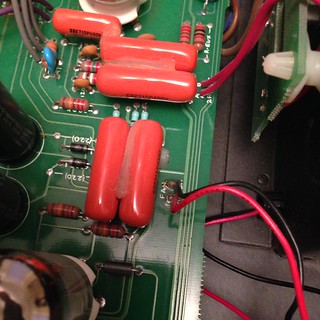7enderbender
Well-known member
- Joined
- Sep 29, 2014
- Messages
- 49
- Reaction score
- 0
Hi there,
I was wondering if anyone has ever exchanged the fan on a Mesa 2:50 (or other for that matter) to quiet down the fan noise a bit. It's not drastic but I'm pretty sure there are fans from the computer industry these days that would run quieter than the stock fan in these amps.
Any recommendations on these? I could of course just go and buy a new fan from Mesa Boogie but I'm not sure if it would make a bi difference. There mus be something out there with the same specs that would work?
Thanks
Perhaps this?
http://www.quietpcusa.com/AcoustiFan-DustPROOF-Premium-Quality-Ultra-Quiet-Computer-Fan-120mm-AFDP-12025B-P66.aspx
I was wondering if anyone has ever exchanged the fan on a Mesa 2:50 (or other for that matter) to quiet down the fan noise a bit. It's not drastic but I'm pretty sure there are fans from the computer industry these days that would run quieter than the stock fan in these amps.
Any recommendations on these? I could of course just go and buy a new fan from Mesa Boogie but I'm not sure if it would make a bi difference. There mus be something out there with the same specs that would work?
Thanks
Perhaps this?
http://www.quietpcusa.com/AcoustiFan-DustPROOF-Premium-Quality-Ultra-Quiet-Computer-Fan-120mm-AFDP-12025B-P66.aspx