Maldeve
Well-known member
I've had my Mesa for awhile now and I still get fustrated to no end with getting a good recorded tone. I know my main problem is I recently moved into an apartment and the volume must be bedroom level. Hoping you guys could maybe give some tips, tricks, or help with achieveing some what of a decent recorded tone. I went ahead and recorded a clip and took some pictures of the settings used.
This is my chain as of now : Jp6 --> Mark IV --> Sure 57 --> Audio Buddy mic preamp --> plat audigy 64 soundcard --> Sony Acid pro .
Amp settings : (crappy pics in case you cant make it out)
simulclass & Triode (back)
Lead gain : 9 (pulled)
Lead treble : 6.5
Lead bass : 2
Lead Mid : 5.5
Lead Drive : 9 (pulled)
Lead presence : 5.5 (not pulled)

Amp volumes are Master : 2 | Lead channel : 1
Tweed Power
Mid Gain
EQ was enabled on recording

My mic postion on the cab is close to the center of cone
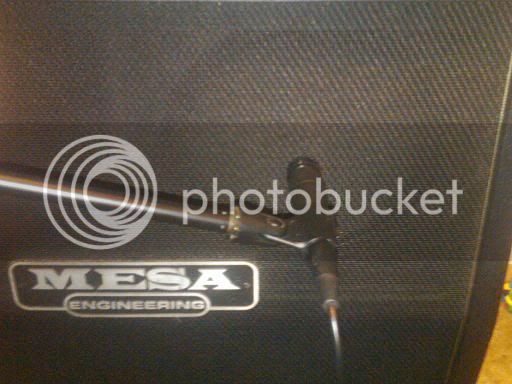
This is what I recorded with the settings above. I basically played the same rythm a few times. I recorded the first rythm once panned it left and then recorded the 2nd rythm and panned it right. I added some drums to the recording using EZ drummer (to loud?) I guess to better hear my tone in a mix, no bass. No post eq'ing what so ever.
http://soundclick.com/share?songid=9374186
Like I said, any advice would be greatly helpful to me. Im going to be stuck in this apt for at least a year. Im almost on the verge of trading it or selling it. So any extra recording equip you might advise for lower volumes that would help would be awesome too. Maybe some better amps settings etc... I would even re-record and post some of your settings and compare to see if they are improvements. Thanks in advance for any help!
This is my chain as of now : Jp6 --> Mark IV --> Sure 57 --> Audio Buddy mic preamp --> plat audigy 64 soundcard --> Sony Acid pro .
Amp settings : (crappy pics in case you cant make it out)
simulclass & Triode (back)
Lead gain : 9 (pulled)
Lead treble : 6.5
Lead bass : 2
Lead Mid : 5.5
Lead Drive : 9 (pulled)
Lead presence : 5.5 (not pulled)

Amp volumes are Master : 2 | Lead channel : 1
Tweed Power
Mid Gain
EQ was enabled on recording

My mic postion on the cab is close to the center of cone
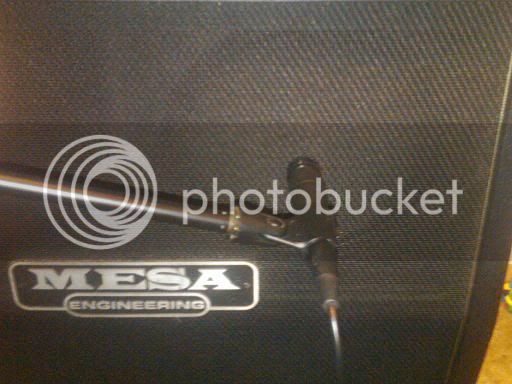
This is what I recorded with the settings above. I basically played the same rythm a few times. I recorded the first rythm once panned it left and then recorded the 2nd rythm and panned it right. I added some drums to the recording using EZ drummer (to loud?) I guess to better hear my tone in a mix, no bass. No post eq'ing what so ever.
http://soundclick.com/share?songid=9374186
Like I said, any advice would be greatly helpful to me. Im going to be stuck in this apt for at least a year. Im almost on the verge of trading it or selling it. So any extra recording equip you might advise for lower volumes that would help would be awesome too. Maybe some better amps settings etc... I would even re-record and post some of your settings and compare to see if they are improvements. Thanks in advance for any help!



